因为工作的原因,我一直都是使用windows server 2003的操作系统,最近需要安装一个新的程序组件,就按照老的步骤开始-控制面板-添加删除程序-添加删除组件,在打开添加删除组件的时候,出现了问题,如下图:

无法加载安装程序库 wbemupgd.dll ,或是找不到函数0cEntry。请与您的系统管理员联系。特定错误码是 0x7e。
在网上找了不少的方法,都解决不了,于是到微软知识库查找资料,果然找到了处理方法:
微软给的方法是:
Setup Library wbemupgd.dll could not be loaded, or function OcEntry could not be found. Contact your system administrator. The specific error code is 0x7e.
RESOLUTION
To resolve this problem, follow these steps:
1. Click Start, right-click My Computer, and then click Properties.
2. Click the Advanced tab, and then click Environment Variables.
3. Click Path in the System variables list, and then click Edit.
4. Replace two of the paths in the Variable value box. To do this, follow these steps:
a. Delete the following two paths in the Variable value box:
SystemRoot%\system32;%SystemRoot%;%SystemRoot%\System32\Wbem
b. Type the following text in the Variable value box to replace the paths that you removed in step 4a.
C:\Windows\System32;C:\Windows\system32\Wbem
Note C is the hard disk drive where Windows is installed, and Windows is the folder where Windows is installed.
翻译成中文的处理方法就是:
解决方案
1. 单击“开始”,右键单击“我的电脑”,然后单击“属性”。
2. 单击“高级”选项卡,然后单击“环境变量”。
3.单击“系统变量”列表中的“Path”,然后单击“编辑”。
4.替换“变量值”框中的三条路径。为此,请按照下列步骤操作:
a. 删除“变量值”框中的以下三条路径:
SystemRoot%/system32;%SystemRoot%;%SystemRoot%/System32/Wbem
b. 在“变量值”框中键入下面的文本以替换您在步骤 4a 中删除的路径。C:/Windows/System32;C:/Windows;C:/Windows/system32/Wbem注意:C 是安装 Windows 的硬盘驱动器,Windows 是安装 Windows 的文件夹。
c. 单击“确定”。
按照上面的修改方法肯定是可以成功的,修改过程如下图:
修改后,重启一次,就可以正常打开了:

终于可以打开添加删除组件了。


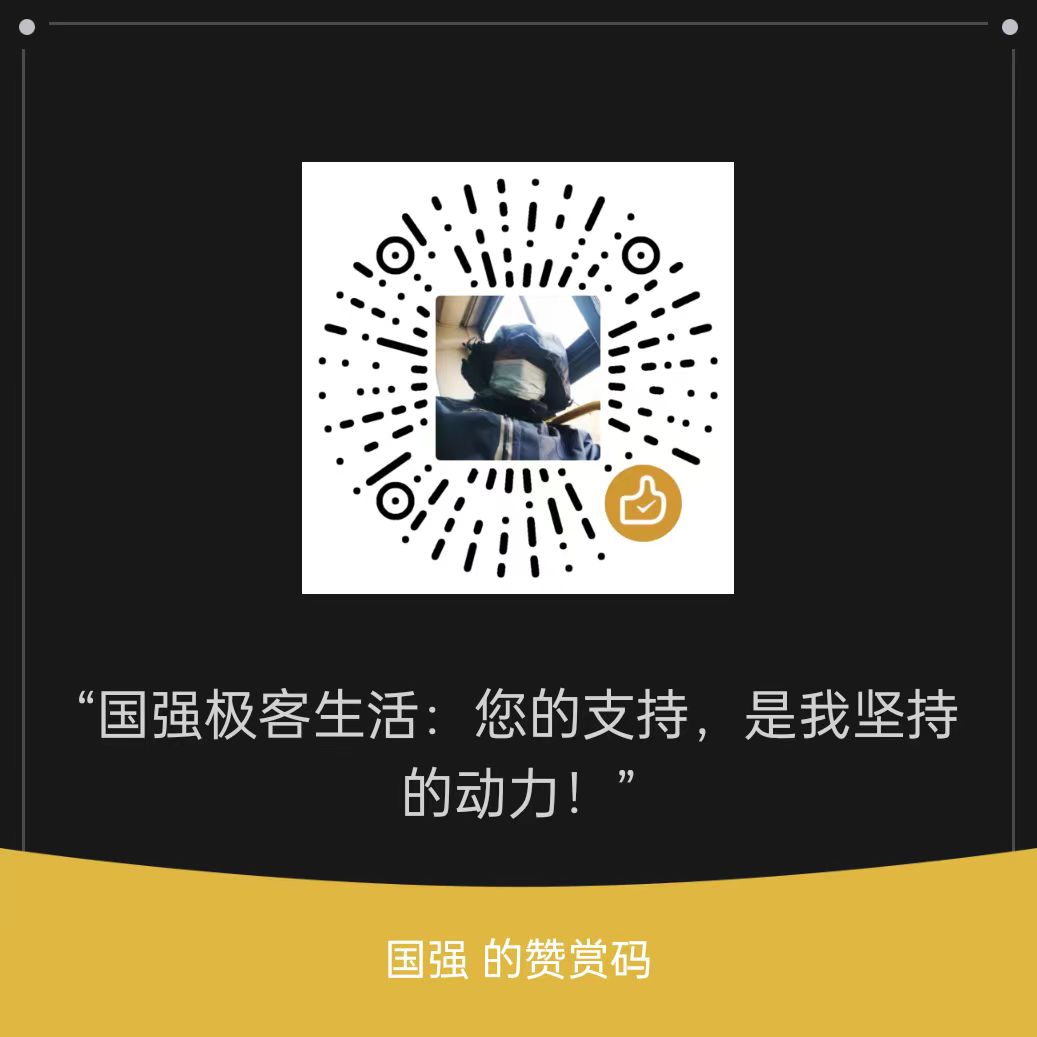
发表回复